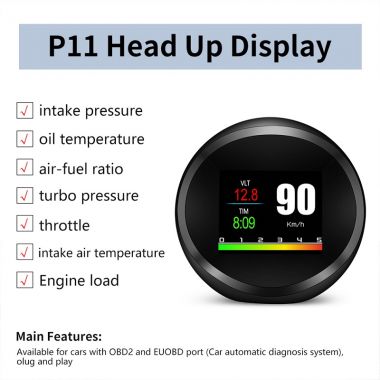Το πολυόργανο P11 HUD, ένας σπουδαίος συνεργάτης για την οδήγηση σας.
Ενδειξη ταχύτητας, στροφόμετρο, θερμοκρασία νερού, θερμοκρασία λαδιού, κατανάλωση, θερμοκρασία αέρα, μπαρόμετρο, air/fuel, πίεση εισαγωγής, άνοιγμα πεταλούδας, επιτάχυνση 0-100 0-400, χρόνος ταξιδιού, υψόμετρο, χρόνος συστήματος, κατεύθυνση οδήγησης, διανυθείσα απόσταση, βολτρόμετρο, δοκιμή πέδησης, γωνία βήματος, γωνία κύλισης...Οτιδήποτε μπορεί να χρειαστεί να διαβάσετε κατά την διάρκεια της οδήγησης, θα παρουσιαστεί στη συσκευή HUD.
Με τη λειτουργία αυτόματης ενεργοποίησης / απενεργοποίησης, το P11 HUD, θα ξεκινήσει ή θα απενεργοποιηθεί αυτόματα με την κατάσταση του οχήματος και μπορεί να προστατεύσει αποτελεσματικά την μπαταρία του αυτοκινήτου σας. Διατηρώντας τη λειτουργία χειροκίνητου διακόπτη, μπορείτε να ελέγξετε ευκολότερα το HUD. Αυτόματη και χειροκίνητη λειτουργία ρύθμισης φωτεινότητας, για οδήγηση χωρίς αντανάκλαση.
Χαρακτηριστικά: Car Gauge+GPS Slopemeter
Οθόνη LED TFT. Το P11 HUD είναι εξοπλισμένο με οθόνη υψηλής ευκρίνειας TFT, η οποία εμφανίζει τις πληροφορίες πιο ξεκάθαρα και συνοδεύεται από λειτουργία αλλαγής χρωμάτων.
Η συσκευή Ρ11 HUD, μπορεί να σας κάνει να αισθάνεστε πιο άνετα κατά την διάρκεια της οδήγησης, να παρακολουθείτε την ταχύτητα σας και να απολαύσετε την οδηγική σας εμπειρία. Με τη γωνία 30 ° που υποστηρίζει ο σχεδιασμός του, είναι εύκολο να διαβάσετε τις πληροφορίες χωρίς να μετακινείτε τα μάτια σας από το δρόμο! Δεν χρειάζεται να επικολλήσετε οποιοδήποτε αντανακλαστικό αυτοκόλλητο στο παρμπρίζ σας.
Χαρακτηριστικά:
Νέος σχεδιασμός με μεγαλύτερη γραμματοσειρά, σαφέστερη και ομαλότερη εικόνα.
GPS + Beidou Global Satellite Positioning System:
Ενσωματωμένο GPS και μονάδα τσιπ Beidou για να αντισταθμίσει την έλλειψη συστήματος OBD, τροφοδοσίας USB, plug and play, κατάλληλο για όλα τα μοντέλα.
Ενσωματωμένοι αισθητήρες 6 αξόνων: γυροσκόπιο 3 αξόνων, επιταχυνσιόμετρο 3 αξόνων, χρησιμοποιώντας τεχνολογία στεγανοποίησης δομής MEMS.
Παροχή πληροφοριών αλλαγής στάσης σώματος αυτοκινήτου για αναβάτες υπαίθρια εκτός δρόμου, είσοδος στο Θιβέτ, ακραία διάβαση, έτσι ώστε να διασφαλιστεί η ασφάλεια της οδήγησης
Πολλαπλές λειτουργίες συναγερμού: Σχεδιασμός συναγερμού φωτισμού περιβάλλοντος, μη φυσιολογική οδήγηση όπως ταχύτητα, εμφάνιση κόκκινου φωτός συναγερμού που αναβοσβήνει, βελτίωση της ασφάλειας οδήγησης
Διαιρούμενος βραχίονας 360 μοιρών: Ο βραχίονας μπορεί να περιστραφεί προς όλες τις κατευθύνσεις για να ρυθμίσει τη γωνία θέασης και το ύψος, Και υπάρχουν περισσότεροι τρόποι για να το εγκαταστήσετε.
Προδιαγραφές: Όνομα στοιχείου: Όργανο LCD οχημάτων Πρότυπο: P2
Χαρακτηριστικά: OBD + GPS + gradiometer + φως περιβάλλοντος Υλικό: ABS + στοιχείο απεικόνισης
Χρώμα: Μαύρο Χρώμα οθόνης: Όπως φαίνεται Τύπος οθόνης: LED
Εφαρμόσιμα αυτοκίνητα: Universal (Σημείωση: Τα οχήματα χωρίς λειτουργία OBD μπορούν να χρησιμοποιήσουν μόνο τη λειτουργία GPS).
Μέγεθος στοιχείου: Όπως φαίνεται
Βάρος στοιχείου: Περίπου 92g/3.24ouce
Πληροφορίες οθόνης λειτουργίας OBD:
Ταχύτητα οχήματος, τάση, θερμοκρασία νερού, θερμοκρασία λαδιού κινητήρα, θερμοκρασία λαδιού κιβωτίου ταχυτήτων, πίεση turbo, στιγμιαία κατανάλωση καυσίμου, μέση κατανάλωση καυσίμου, θερμοκρασία εξάτμισης, όγκος καυσίμου, απόσταση οδήγησης, χρόνος οδήγησης, υψόμετρο, αριθμός δορυφόρων, ταχύτητα, εισαγωγή αέρα Θερμοκρασία, πίεση λαδιού κινητήρα.
ΠΟΛΑΠΛΕΣ ΕΝΔΕΙΞΕΙΣ. Το P11 HUD NEW έχει αναβαθμιστεί με νέες λειτουργίες που το καθιστούν διαφορετικό και πιο ανταγωνιστικό από το παραδοσιακό HUD της αγοράς. Μπορεί να χρησιμοποιηθεί μέσω της διαγνωστικής OBD, για τη σάρωση κωδικών DTC, για τη διαγραφή κωδικών DTC, για δοκιμή επιτάχυνσης, για δοκιμή επιδόσεων φρένων και για ανάγνωση πληροφοριών ρευμάτων, δηλαδή δεδομένων ολόκληρου του αυτοκινήτου! Ένα πολύ λειτουργικό εργαλείο που θα σας βοηθήσει να μάθετε πολλά για το αυτοκίνητό σας.
ΕΥΚΟΛΗ ΧΡΗΣΗ. Απλά plug and play, διαθέσιμο για αυτοκίνητα με θύρα OBD2 και EUOBD (αυτόματο σύστημα διάγνωσης αυτοκινήτου). Όλες οι ρυθμίσεις μπορούν να επιτευχθούν μόνο με ένα κουμπί κύματος, πολύ βολικό και εύκολο στη λειτουργία.
Car Smart Digital Meter
(Model: P11)
(This product Design Patent and Display Images Copyright had been registered with customs record)
Thanks for purchasing our car smart digital meter. This product connects car OBD2 interface by OBD cable, and display the driving dates, e.g. vehicle speed, engine RPM, water temperature, fuel consumption, voltage etc. It can keep the driver’s eyes always on road to avoid the dangerous of lowering down head to read the dashboard. This product won’t change any car ECU dates.
Kindly Attention
OBD2 mode working voltage: 11V~18VDC (12vdc/200mA), when voltage is higher than 24v, please use a USB cable for GPS mode.
This product is a dual system: After power on, select the language you are familiar with, select OBD or GPS system, and automatically enter the last selected system after 5 seconds without operation
Button and port functions
- Setting button (can pull up, pull down, short press in, long press in)
- OBD / USB cable connection
- Light sensor: Sensing external light intensity and automatically adjusting brightness to suit the environment
Setting button functions
- Short press in (press the wheel to release):
(1) To switch the display mode
(2) To enter the setting menu and confirm the option
- Long press in(press in the button more than 2 seconds and release):
- to enter the setting menu
- to save and exit after setting
- Pull left:
(1) To switch the functions in the left area
(2) To change the setting options
- Pull right:
- to switch the functions in the right area
(2) to change the setting options
Functions Abbreviations:
|
ECT - Engine Coolant Temperature |
VLT - Voltage |
FUE - Fuel Consumption |
|
RPM - Revolutions Per Minute |
TIM - Local time |
MIN-Driving time |
|
DIS - Driving Distance |
MAP - Intake Pressure |
OIT - Oil Temperature |
|
A/F - Air-fuel Ratio |
TCP - Turbine Pressure |
PSI - Turbine Pressure |
|
RTC - Real-Time Clock |
ALS - Altitude |
DIR-driving direction |
|
TPS - Throttle |
IAT - intake temperature |
ELD - engine load |
|
GPS - GPS satellite numbers |
|
|
Setting Mode(Menu mode)
Long press in to enter into the setting mode, pull right to choose the menu and short press in to confirm. Once finishing the setting, long press in to exit.
Language Set: ( EN-English/ CN – Simplified Chinese/ TW - Traditional Chinese)
Sound Switch: turn on/off the buzzer
Speeding reminder: alarm when the vehicle speed reaches the set default value of 150KM/h, the setting range is 5-200km/h
Engine temperature alarm: its default value 120 degrees C, range 50-200
Engine speed alarm: its default value of 6000r/min, range 1000-8000
Voltage alarm setting: its default value of 10.5v, range 10.0-15.0v
Speed adjustment: the operation is required only there is an error (e.g. instrument display 100 Km/h HUD shows 105Km/h, use default value 107-5=102)
Speed zero: the vehicle speed does not return to 0 after the car stops
(E.g. speed display 5Km/h, please adjust HUD to 6Km/h)
Voltage adjustment: Fine-tuning when voltage is wrong with instrument panel voltage
(If the device shows 0.2V above the meter voltage, the device is adjusted to 98%)
Engine displacement: please adjust if there is too much deviation on the fuel consumption
(E.g. make parameter value to 3.6L,if your car displacement is 3.6L)
Fuel consumption: making a fine-tuning if there is an error
(If the device shows 0.2L above the meter voltage, the device is adjusted to 98%)
Change Color 1: the speed color in the main display interface
Change Color 2: the left side functions color on the screen
Change Color 3: the right side functions color on the screen
Backlight brightness: Auto automatic light sensitive, 1 for the darkest, 8 for the brightest
Temperature unit:°C-Celsius °F-Fahrenheit
Speed unit: Km/h: km, MPH: Miles
Count mileage: total mileage synchronization
(Keep it as same as dashboard, ex: odometer shows 30010km, adjust the parameter value to 30010km)
Shutdown delay setting: 10 seconds by default, adjustment range is 5-300 seconds
Shutdown voltage setting: please adjust to 13.2V or 13.6 or to COM mode if your car auto start-stop system when device can't turn off
Factory reset: System restored to factory preset Select this operation,Press the dial to confirm
Time adjust : default time is GMT+8(China time), can change the it to local time by pulling up/down.
Driving test
Acceleration test: kilometers acceleration refers to the seconds 0 to 100km/h,is a test of car power
Brake test: the time and distance taken of a brake after the speed >100, is a test of brake performance
Troubleshooting settings
Scan fault code: Scanning the car for fault codes
Clear fault code: short press in the button to clear the fault code when the car has fault code
Read the data stream: Show all the data in the car engine
Please note
It is recommended to unplug the device if your car doesn’t been used for more than one week.
OBD2 FAQ:
- No function is displayed, no power
Check whether the OBD cable is tight connection, pull down repeatedly to confirm, please try it on another car if still not workable, analysis if it is an error from OBD diagnostic interface, if yes,please repair it and connect the device again.
- Only the car voltage displays and be automatic power off after 30 second
(1) This product is only available for OBDII and EOBD cars when it is in OBD2 mode
(2) This product OBD2 mode does not support OBD I and JOBD
(3) OBD2 is a car protocol (U.S.A Cars: 2003 Other regions:2007)
(4) Switch to the GPS system using the USB cable to display, within 5 seconds of power Pull right the button to select the GPS system.
- The vehicle speed on HUD is not as same as speedometer’s
(1) Please check that the unit is correct KM/mile MPH, (speed unit switch please refer to the settings)
(2) Vertical long press into the system settings, pull right the button to select the speed adjustment menu and make a fine-tuning (e.g. meter displays 100 Km/h, device shows 105Km/h,use default value 107-5=102 ).
- There is an error on fuel consumption
(1) Checking your car displacement and make sure that the engine displacement of the device is as same as your car’s (e.g. car is 2.0L, please set parameter value to 2.0L)
(2) if the displacement is the same, you can also do a fine-tuning settings(e.g. equipment fuel is higher than 0.2L,please set the parameter to 98%) Recommended: fine-tuning is optional since it is a real data from car computer
- The device cannot auto power off
Adjust the sleep voltage to 13.2V or 13.6V, then HUD will power off in 3 minutes.
- Auto start- stop cars
Adjust the shutdown voltage setting in the system settings to the COM mode
- Automatic start-up will auto off when step the brake and same situation on Hybrid car in the traffic.
(1) Setting to COM mode (in the menu of shutdown voltage)
(2) Setting shutdown delay to 300 seconds, so that it can turn off after 5 minutes
(3) Please switch to the GPS system (Dial up the scroll wheel within 5s)
- Wrong operation lead to crashes
(1)Does the OBD2 interface use other OBD equipment (position, tire pressure monitoring, drop lock, lift window folding, ELM27)
(2)Modified and retrofitted (central control navigation electronic throttle accelerator fixed speed cruise brushed computer system
(3)One-key start, keyless entry, remote start) will cause crashes, unplug other OBD devices and use the product directly, to restore factory settings (see the setting table for details)
(4)Press and hold the scroll wheel to enter the setup menu, right-click the scroll wheel to switch to system settings, press the scroll wheel vertically to enter the system settings, right-click the scroll wheel to switch to factory settings, and press the scroll wheel vertically to confirm.
(5)If you haven't solved it, please switch to GPS system and use USB cable for display. Turn on the power and turn the dial for 5 seconds to select the GPS system.
GPS FAQ;
- The screen without any display, and no power
Start the car engine; check if the cable line is tight; or connect the USB to the computer to check
- Without car Speed
After HUD power-on, the GPS will start to find the satellite. Please drive the car to the road. It will work once gets more than 5 satellite signals.
- Cannot be turned on automatically or repeatedly extinguished during driving
Please use the USB cable to insert the cigarette lighter
If you use the OBD cable, change the sleep voltage to 13.0V or 12.8V
If use the USB cable, make the sleep voltage off.
- Inaccurate time
Enter the setting items: system time adjustment, turn the dial to the right to adjust the time zone time, after adjusting, press the dial vertically shortly for 2 seconds to save and exit
- Speed is not correct
(1) If the unit is correct, km KM/mile MPH, (speed unit switch reference settings item)
(2) The car factory had increased speed (5-7%)than real for drivers’ safety, satellite data is strictly follow the international standards
(3) Fine-tuning the vehicle speed, e.g. meter display 100 Km/h, machine display 105Km/h, default value 107-5=102
- Driving direction display error
After the vehicle speed exceeds 5KM/H, the direction can be displayed normally.
- Speed is still on display after the car stops
Satellite drift will be caused in underground parking,tunnel,overpass or blockers,please drive your car on open road, then this situation can be solved after the satellite numbers >5
- HUD cannot be automatically shut down after car stopped
(1) HUD can be shut down in 3 minutes (in OBD mode)
(2) If not in 5 minutes, set item shutdown voltage to 13.5V or use the USB cable